Joe and Sarah are tired. They’ve both spent a long day at work. It’s dinner time but they don’t want to cook.
“Let’s go out for Italian” says Sarah.
Joe goes to Google and types in “Italian Food”, bringing up a list of local restaurants.
Unfortunately, your restaurant is not listed.
The restaurant business is tough. You need to ensure that people keep coming in the door. With the prevalence of computers and smart phones, your website is becoming a major tool to make that happen.
Is your website dropping the ball when it comes to helping Joe and Sarah find you? Let’s take a look at six common problems and how to fix them.
1. Having a Flash only Site
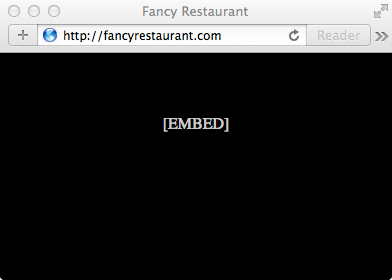
The worst thing you can do is to build your site in flash or shockwave. While it used to be the best way to provide a rich and immersive user experience, it completely hides your sites content from Google and essentially tells Google that you don’t want to be listed. All the “spider” software at Google sees is a black box.
Fix:
A better approach would be to use proper HTML and CSS. The search engine can see what content is on your site and connect the right people to you. It also makes your site accessible to a wider range of web browsers, such as special readers intended for people with disabilities or ones that simply don’t support flash (like iPhones and iPads).
2. Using an Image for Your Menu
While flash only websites are disappearing, using an image to display the menu still seems to be common. This causes the same issues as the flash based site as Google can’t understand the contents of the image. Entire categories of search based on food names is lost as well as Google’s new capability to present the menu right on the search page.
Fix:
As with the flash only issue, I believe the best approach is to use valid HTML for the menu contents with CSS to handle appearance.
Some restaurants use Portable Document Files (PDFs) for their menus. If the PDF is not a scanned image, Google will be able to look at the contents and help get you in front of more searchers. You can try selecting some text with the mouse if you’re not sure if your PDF is a scanned image. Not being able to select text probably means Google cannot understand the contents of the PDF.
Unfortunately, many mobile devices do not handle PDF files well. Android devices download the PDF file with only a tiny arrow in the corner to indicate anything happened after the click.
3. Not having Your Physical Address
I’ve seen a few restaurant websites that don’t even bother giving an address or if they do, it’s sitting inside of an image. Google ranks local things with a higher score, so having a physical address that Google can parse will help your website show up more often. Helping Google understand your physical address will also allow your business to show up on Google maps, possibly reaching new customers.
Fix:
Your physical address and phone number should be displayed on the front page as text. Many sites include this information in the footer of every single page. You may even consider embedding a map right on your web page. You can find instructions on how to do this at https://support.google.com/maps/answer/3544418.
4. Poor Mobile Experience
More people are using mobile devices to do their web browsing and searching and Google has taken notice of this. Sites with a poor mobile experience are automatically downgraded and can even be eliminated from mobile searching. While some sites use redirects to a special mobile only site, the better alternative seems to be to build a responsive site that can adapt to display size.
Fix:
The two common approaches are to use redirects to a mobile site or to use “responsive design”. You should try using your website with your phone to make sure it all works well.
5. Lack of Photographs
Quality photographs can do more than make a website look nice. Images of menu items and the dining area can help Google establish what the content of the site is. The alt tags can also improve keyword information and help people find your site.
It is important to have original photographs for a couple of reasons. If you use images you found on the net, you lose some of the benefit the photograph may have brought you by viewing your site as derivative or plagiarized. There are also copyright issues and people can tell if you use stock photography.
Fix:
Add good quality photographs to your website where it makes sense. Make sure to use descriptive alt tags for your images. It may be worth hiring a professional photographer.
6. Poorly Structured Markup
This one is pretty technical, but it boils down to making sure the i’s are dotted and t’s are crossed under the hood of your site. “Markup” is the technical name for the code to the web page and is the piece the computer understands.
While your web page may display with bad markup, it will be difficult for Google’s software to understand. It might help to think of it like talking to someone in a second language. While a human may be able to figure out what’s being said through bad grammar and wrong words, it’s difficult and confusion is pretty common. When the computers in Google’s data-centers get confused, they can only work with what they think they understood. This means that a scrambled version of your site is exposed to Google’s search algorithms and the right customers are not being connected to your site.
Making sure that the markup is structured well and contains no errors will help the spider understand your site and connect people who search to your site better.
Fix:
There are several free programs to audit your markup. I like http://validator.w3.org/ myself.
You can also try disabling CSS and images to see if your website is still useful. I like to use the Pendule plug-in to do this with Chrome. Firefox will let you disable CSS in the view menu without even needing a plug-in.
What’s next?
With the six things taken care of you should be well ahead of your competition. If you have questions or would like me to go into greater detail about any of these, shoot me an e-mail. If you would like an audit or help with your website, click here. Thanks for reading, I hope this was helpful for you!